
what is
rosiechat?
RosieChat is an EASY way for small businesses to interact with their customers via Text Messaging. We know small businesses because we are one! We understand that you need your solutions to be both easy to implement and easy to use. We know that you need technology to work FOR you – not the other way around. We know that you don’t have huge budgets and you need solutions that don’t break the bank. That’s why we built Rosie!
RosieChat can be used in multiple ways – but the idea is the customer will text into a number that Rosie sets up for you. That message can come directly to you on a Slack app you can download to just about any device. You reply back, right there in Slack – and that gets texted to your customer. Rosie can preload it with questions and responses based on what they text in. Watch the examples below based on your business type. Have a different business type? No problem! Rosie can handle that too!
who is rosiechat good for?
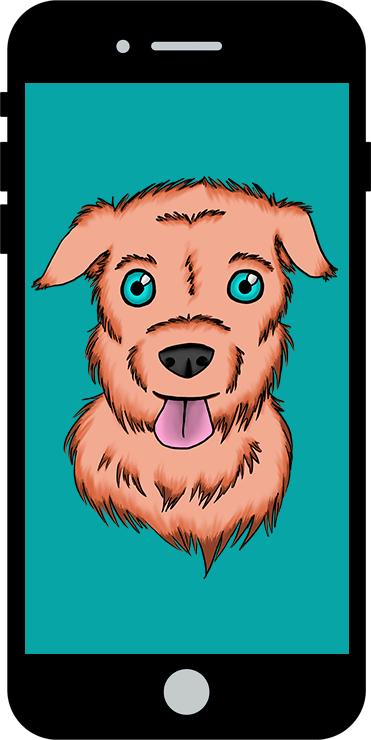
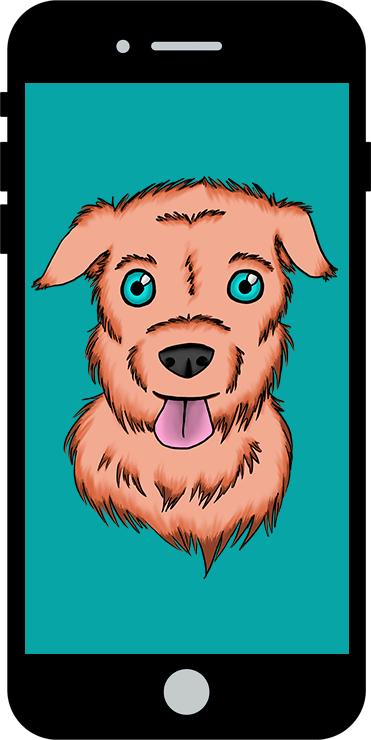
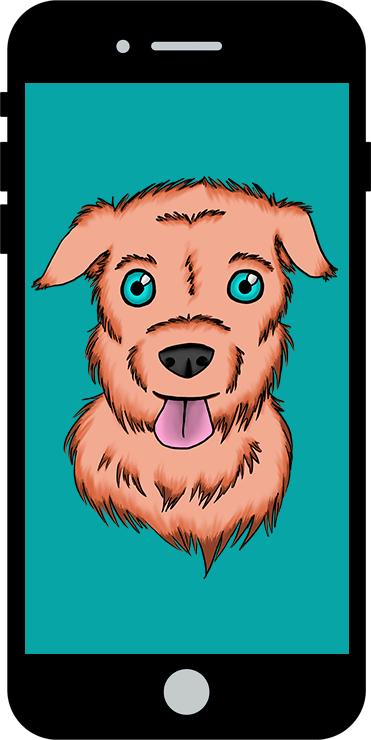
...and many more!

what is rosiechat?
RosieChat is an EASY way for small businesses to interact with their customers via Text Messaging. We know small businesses because we are one! We understand that you need your solutions to be both easy to implement and easy to use. We know that you need technology to work FOR you – not the other way around. We know that you don’t have huge budgets and you need solutions that don’t break the bank. That’s why we built Rosie!
RosieChat can be used in multiple ways – but the idea is the customer will text into a number that Rosie sets up for you. That message can come directly to you on a Slack app you can download to just about any device. You reply back, right there in Slack – and that gets texted to your customer. Rosie can preload it with questions and responses based on what they text in. Watch the examples below based on your business type. Have a different business type? No problem! Rosie can handle that too!
how does rosiechat work?
Approve Appointments
Clients can request appointments online and await your approval. Once you accept or decline, your client will be notified by RosieChat. If approved, the appointment will be set in your calendar automatically.
Request Reviews
After a customer has used your service, you can make RosieChat send them a text message asking for a review of your business. This is an easy way to gain more testimonials for your company and boost sales.
Send Out Promotions
Keep your clients informed on the latest deals and promotions your business is offering. Once you upload your message to RosieChat, a text message will be sent to your database.
Deliver Updates
Keep your customers in the loop and deliver real-time updates for things like wait times, test results, a clients’ spot in line, status on their order, and more. Gone are the days of taking calls from customers to keep them informed!
how does rosiechat work?
Approve Appointments
Clients can request appointments online and await your approval. Once you accept or decline, your client will be notified by RosieChat. If approved, the appointment will be set in your calendar automatically.
Request Reviews
After a customer has used your service, you can make RosieChat send them a text message asking for a review of your business. This is an easy way to gain more testimonials for your company and boost sales.
Send Out Promotions
Keep your clients informed on the latest deals and promotions your business is offering. Once you upload your message to RosieChat, a text message will be sent to your database.
Deliver Updates
Keep your customers in the loop and deliver real-time updates for things like wait times, test results, a clients’ spot in line, status on their order, and more. Gone are the days of taking calls from customers to keep them informed!
frequently asked questions
How do I get Rosiechat?
It’s quite simple– all you have to do is download the app, sign up, go through the preference settings, and the rest is on Rosie!
How easy is it to set up?
The process is uncomplicated: once you are subscribed and fill out your preference settings, RosieChat automatically does the work for you.
Is there a character limit?
No. Standard SMS messaging allows 160 characters per message. Any text that exceeds this limit will be broken up into multiple messages, but will still deliver in its entirety.
Can I use my own phone number?
RosieChat includes a phone number upon download. You can use your own, however, most of our users agree that having a separate number for this service helps keep things a lot more manageable.
